eISSN: 2574-8092


Review Article Volume 9 Issue 1
1UPN “Veteran” Yogyakarta, Indonesia
2School of Technology Woxsen University, India
3Departement Informatics Engineering, Malta University, Europe
Correspondence: Paryati, UPN “Veteran” Yogyakarta, Indonesia
Received: November 10, 2022 | Published: March 31, 2023
Citation: Paryati, Shankar RM, Prasoon C. Optimization computer network and bluetooth technology for parallel analysis of data transmission in programming. Int Rob Auto J. 2023;9(1):45-50. DOI: 10.15406/iratj.2023.09.00262
Technological problems and transmit data can be given a solution using Bluetooth technology. Bluetooth technology is used to transmit data over a distance of about 15 m. This data transmission analysis aims to apply and implement damping on the glass wall using a bluetooth device, in sending data files to replace the function of the data cable. So with this problem, a room that is partitioned using glass walls is designed and built. The hypotheses made: The material barrier factor between the master and slave greatly affects the attenuation of the received signal. In addition to the above factors, attenuation is also influenced by the distance between the master and slave. With two glass skate partitions and the distance between the master and slave will affect the data transfer speed. This study is to determine the attenuation of the double glass wall between the user and the server on the LAN network, using 15 PCs that are placed in a glass-insulated room on the same floor. The Bluetooth used is class 2 with a power of 2.5 m watts with a range of 15 m. The result of this research trial is that attenuation in a room with a glass wall in the room produces power losses, only experienced by the signal between the master and slave, the farther the distance the signal attenuation is, the greater the power losses, which results in more the amount of reduction in transfer rate from master to slave. Communication between computers through the use of USB. Bluetooth is only a simulation signal propagation. One room is used the floor is insulated by glass wall with size of 3m x 3m to measure the master room, 5 x 5m for the slave room. The distance between the server room and the slave room 3m.
Keywords: bluetooth, local area network
In the world of Information Technology, especially those dealing with network problems, often have to deal with wiring. For example, the cable rolls around the server rack are used. However, along with the development of technology, a solution to this problem has been found, namely wireless technology. Currently there are many wireless technologies in circulation, for example WiFi (Wireless Fidelity), Bluetooth, and Infra Red.
Bluetooth is a wireless communication technology that operates in the 2.4 GHz frequency band using a frequency hopping transceiver capable of providing real-time voice and data communication services between bluetooth hosts within a limited service range. Bluetooth itself can be a card whose form and function are almost the same as USB which is used for wireless local area networks (WLANs), which uses the IEEE 802.11 standard radio frequency, with a shorter service range and lower data transfer capabilities.
By using Bluetooth to communicate indoors, the environment forming the room plays an important role. This technique utilizes communication through reflection. The downside is requires high power. This technique uses the LOS principle, (Line Of Sight), where the server and client must be able to see each other (Figure 1).
Wireless communication on computer networks using bluetooth technology in the room makes the propagation of electromagnetic waves dynamic and difficult to predict. The wave propagation that occurs is highly dependent on the environment that surrounds the room, so it will affect the overall network performance. By knowing the characteristics of the wave propagation in the room, it can be determined the amount of attenuation experienced by the output signal from Bluetooth. Thus the bluetooth performance on the network can be known.
Limitation of problems
In analyzing bluetooth performance on a LAN (Local Area Network) network, 11 PCs (personal computers) were used which were placed in a glass-insulated room on the same floor. Bluetooth used is class 2 with a power of 2.5 mWatt with a range of 10 m.
Propagation model
Propagation models. On its way from sender to receiver, the Bluetooth signal goes through many paths (Multipath) where each signal has a different strength as shown in (figure 2).
Measurements can be used for communication techniques and determine the optimal location for the installation, then the signal propagation is characterized in terms of path loss power (LOS). (Table 1)
Material Type |
Attenuation (dB) |
Frequency (MHz) |
Block walls of concrete |
13 |
1300 |
Concrete Wall |
15-Aug |
1300 |
Wooden planks |
2 |
9600 |
Glass |
6 |
2400 |
Table 1 Amplitude in mill volts of the Lead-1 of electrocardiography in sheep
In transmitting data from the sender to the receiver of a Bluetooth signal through many channels where each signal has a different strength. The measurements can be used for communication engineering and determine the optimal location for the installation, then signal propagation is characterized in line loss power (LOS). For example, for a 6 dB glass wall. Transmission power will decrease with each penetrating one and the next skating. The material that will be used in this research is glass.
Bluetooth is a new technology for data and voice communication wirelessly (wireless). Bluetooth is not just a cable replacement technology, but the ability to connect between portable electronic devices either one to one or one to many in a small environment such as in the office or at home. Bluetooth technology utilizes radio waves in the 2.4 GHz frequency band, using the technique of frequency-hopping spread spectrum (FHSS). With this technology only the synchronized receiver can access the data transmitted by the PC. The synchronization process is carried out by authentication (authentication).
Bluetooth architecture
Bluetooth technology is divided into two specifications, namely core and profile specifications. The core specification describes how this technology works, while the profile specification relates to how to build interoperation between Bluetooth devices using core technology. In this paper, only core technology is described and is focused on the lower layers up to the link manager.
The RF unit is a transceiver that facilitates wireless links between Bluetooth devices operating on the International Scientific and Medical (ISM) band with a frequency of 2.4 GHz. The ISM band works by frequency-hopping, and the division is made into 79 hops with 1 MHz spaces. Frequency-hopping technology allows different types of devices to transmit on the same frequency without causing interference. The recommended power for this Bluetooth radio is classified into three classes as shown below. (Table 2)
Power Class |
Maximum output power [mW] |
Range [meter] |
1 |
<100 (20dBm) |
100 |
2 |
1 – 2,5 (4 dBm) |
10 |
3 |
1 mw (0dBm) |
0,1 – 1 |
Table 2 Amplitude in mill volts of the Lead-1 of electrocardiography in sheep
The range of Bluetooth equipment depends largely on the power class of the radio equipment being used. For mobile equipment, it is generally used class 2 radio equipment which has a range of up to 10 meters, with a maximum output power of 2.5 mWatt. Class 1 has a larger output power of 100 mW while class 3 operates at 1mW and is designed for equipment with a range of about 1m. Of the three classes above, what is currently being developed is class 2 power with a range of about 10 m. In order to prevent multiple collisions with the power of different equipment, it is possible to increase or increase the power of the equipment via the link manager protocol (LMP).
In a Bluetooth network, the implementation of communication at a certain time is assumed to be only a few participating stations to communicate, that is, devices are connected to each other ad- hoc, two to eight devices that can be connected which is a peer network called a piconet. Slave only communicates with the master. The master in the piconet is only able to communicate with seven slaves. If more than seven stations want to communicate, they can create a new piconet network, namely, a combination of several piconets known as a scatternet.
If on a bluetooth network there are only two communicating devices, the connection is said to be point-to-point. In addition, one master can have more than one simultaneous connection with several slaves at the same time and this connection is called a point-to-multipoint connection. The two connections that are still part of the piconet can communicate with each other to form a new network called a scatternet.
Baseband
Baseband unit or called link control unit, is a piece of hardware that facilitates RF connection between Bluetooth devices. Once connected, there are two types of connections that this unit can perform, namely synchronous connection-oriented (SC0) and asynchronous connectionless (ACL). The SCO connection can have circuit-switched, point-to-point (usually for data), voice and streaming connections. The data rate on both sides (sender, receiver) is 433.9 Kbps. ACLs serve packet-switched and point-to-multipoint connections usually for data only. The speed of the receiving side reaches 723.2 Kbps and the sender side is only 57.6 Kbps. This Baseband module consists of flash memory and a central processing unit which is in charge of timing, frequency hopping, data encryption and error correction in collaboration with the link manager protocol (LMP). LMP is a Bluetooth protocol that controls and setups data and audio links between Bluetooth devices. Radio frequency (RF), baseband and link manager protocols are called Host Control Interface (HCI) which functions to carry out and maintain all communication links in Bluetooth.
Bluetooth has several characteristics which will give it characteristics compared to other technologies. Some of the Bluetooth radio characteristics are in accordance with the Bluetooth SIG (Special Interest Group) document established by several leading vendors namely Ericsson, Intel, IBM and Nokia.
The Bluetooth system consists of a radio transceiver, baseband link controller and a link manager. The baseband link controller connects the radio hardware to the base band processing and physical protocol layer. The link manager performs high-level protocol activities such as link setup, authentication and configuration. which are summarized in the table below. (Table 3)
PARAMETERS |
SPECIFICATION |
|
|
|
|
TRANSMITER |
|||||
Frequency |
The ISM band frequency, 2400-2483.5 MHz (majority), for some countries has its own frequency limit (see table 2.4), 1 MHz channel spacing. |
||||
Maxsimum Output Power |
Power class 1 : 100 mW (20 dBm),Power class 2 : 2.5 mW (4dBm), Power class 3 : 1mW (0dBm). |
||||
Modulation |
GFSK (Gaussian Frequency Shift Keying), Bandwitth Time : 0,5; Modulation Index : 0.28 sampai dengan 0.35. |
||||
Out of band Spurious Emission |
30 MHz – 1 GHz : -36 dBm (operation mode), -57 dBm (idle mode) 1 GHz- 12.75 GHz: -30 dBm (operation mode), -47 dBm (idle mode)1.8 GHz – 1.9 GHz: -47 dBm(operation mode),5.15 GHz-5.3 GHz: -47 DBm(operation mode), -47 dBm (idle mode) |
||||
RECEIVER |
|||||
Actual Sensitivity Level |
-70 dBm pada BER 0,1 % |
||||
SpuriousEmissin |
30 MHz – 1 GHz : -57 dBm 1 GHz – 12.75 GHz : -47 dBm |
||||
Max 1 usable |
-20 dBm BER : 0,1 % |
|
|
|
|
Table 3 Amplitude in mill volts of the Lead-1 of electrocardiography in sheep
The Bluetooth system works at a frequency of 2.402GHz to 2.480GHz, with 79 RF channels, each of which has a channel space of 1 MHz wide, using the TDD (Time-Division Duplex) system. Globally, Bluetooth frequency allocation is available, but for various countries the precise frequency allocation and frequency bandwidth used are different.
Globally, the use of the 2.4 GHz frequency spectrum has not been regulated. However, there are several requirements that must be followed in its use. This includes, among others, the spectrum divided into 79 frequency channels (although some countries such as France and Spain only provide 23 frequency channels). Bandwidth is also limited to 1 MHz per channel, and uses frequency hopping in its data transmission method. In addition, interference must be overcome and handled properly because many RF communications use this frequency spectrum, such as HomeRF (a specification for RF communication in a residential environment), and IEEE 802.11 also uses this spectrum for the specifications of Wireless LAN technology. Microwave ovens also operate in this frequency range, because this frequency spectrum has not been licensed, many technologies use it, so radio interference is very likely to occur. Therefore, requirements and addresses are absolutely necessary for technology using this 2.4 GHz spectrum.
Bluetooth communication is designed to provide the optimal advantage of this available spectrum and reduce RF interference. All of this will happen because bluetooth operates using a low energy level. The frequency limits and RF channels used by several countries can be seen in the table 4 below.
Country |
RANGE FREQUENCY |
KANAL RF |
KANAL |
Eropa dan USA |
2400-2483,5 MHz |
F=2402+k MHz |
K=0,….78 |
Jepang |
2471-2497 MHz |
F=2473+k MHz |
K=0….22 |
Spanyol |
2445-2475 MHz |
F=2449+k MHz |
K=0,….22 |
Perancis |
2446,5-2483,5 MHz |
F=2454+k MHz |
K=0,….22 |
Table 4 Amplitude in mill volts of the Lead-1 of electrocardiography in sheep
Propogation in buildings
With the development of the personal communication system (PCS), there has been great interest in characterizing the characteristics of radio wave propogation in buildings. Radio channels in buildings differ from mobile radio channels in two aspects, namely a smaller area, and a much greater variation in environmental conditions for the shorter distance between the transmitter and receiver. Propogation in buildings is strongly influenced by certain features such as building arrangement, construction of building materials, and types of structures.
However, the radio signal propogation inside the building is dominated by the same mechanism as the propogation outside the building, namely reflection and transmission. As an illustration, the signal level changes by a large value depending on whether the doors in the building are currently open or closed. The location of the antenna also has a very large effect on propagation. Antennas positioned at table level in a partitioned room will receive a very different signal than an antenna placed on the ceiling. Also the shorter propogation distance makes it more difficult to guarantee good field radiation for the location of the receiving aircraft. The frequency channels in the building can be categorized as LOS and NLOS in nature. Line of Sight (LOS) means that it can penetrate any obstacle in front of it, Non Line of Sight (NLOS) which means it is blocked (obstacles) in front of it causing attenuation.
Several hypotheses that can be made in this study include:
Research methodology
To perform a Bluetooth performance analysis, some equipment is required as shown in the table 5 below.
No |
Amount |
Hardware |
1 |
2 |
USB Bluetooth |
2 |
1 |
Komputer (Desktop) |
3 |
1 |
Komputer (Leptop) |
Table 5 Amplitude in mill volts of the Lead-1 of electrocardiography in sheep
The system is designed in the form of a LAN (Local Area Network) simulation in 15 PCs which are partitioned by a glass wall which is controlled by a server using bluetooth technology. Control is done by sending commands via bluetooth to the computer. The system designed is focused on a system with glazed wall restrictions which is carried out by the computer, via USB bluetooth. Meanwhile, communication between computers through the use of USB Bluetooth is only a simulation of Bluetooth signal propagation. One room is used the floor is insulated by a glass wall with a size of 3m x 3m to measure the Master room, 5 x 5m for the slave room. The distance between the server room and the slave room is 3m.
In the installation of glass skates, the row to the right is 3m x 1m and the left side is 1m x 1m.
After the Bluetooth device is inserted into the USB on the Master and Slave computers, it is usually necessary to install the drivers and control software or utilities. The operating system from Microsoft does not use Bluetooth technology as a supported device standard, so it requires a driver from the manufacturer. The steps in bluetooth installation used are as follows :
➢Search for Signals
After installing, the computer monitor will see the bluetooth icon on the systray windows. Clicking on this icon will open My Bluetooth Places. Then in the Bluetooth Tasks window, select View device in Range by first activating another Bluetooth device. Then the PC will look for devices that activate the bluetooth signal within its radius.
➢Defining Service
By right-clicking on the found device, the Explorer menu, Open, Connect Network Access, Connect Generic Serial, Discover will appear
Available Service, Unpair Device, Paste, and Properties. Discover Available Service is selected, then the explorer will display the services that can be provided by that device, and the device has a different type of service.
➢Connecting Device
To connect two bluetooth devices safely, you must activate Secure Connection from the bluetooth tray icon on the Advanced Configuration menu, Local Services, and select Properties in the application to be used. Then put a check mark (√) on the Secure Connection box. Likewise on the Client Application. Furthermore, when connected, you will be asked to enter 4 PIN which is the password.
➢Use of the Service
On the Bluetooth tray icon you can right click then select quick connect and now there are 9 standard services that can be used, including Business Card Exchange, Bluetooth Serial Port, Dial-up Networking, Fax, File Transfer, PIM Synchronization, Network Access, Headset, and Audio Gateway. You can choose which service to use according to your needs. This research uses bluetooth serial port type. The electromagnetic waves emitted by other electronic objects around the room also have little effect on the receive and send power levels. To get a better signal, if indoors, the PC must temporarily be shifted towards the intended Master.
Calculate the amount of attenuation.
The amount of attenuation experienced for that in the presence of glass skates is obtained using the Winmtr software. We will see the effect of the glass skating on the power level and the speed of the data received. During that time, we also observed the power level and data center on the unshielded server, as shown in Table 6 and Table 7.
Row |
Slave |
Range Master dan slave (m) |
Amount Glass Skates |
||
1 |
1 |
2 |
3 |
3 |
2 |
2 |
4 |
5 |
6 |
4 |
2 |
3 |
7 |
8 |
9 |
5 |
2 |
4 |
10 |
11 |
12 |
6 |
2 |
5 |
13 |
14 |
15 |
7 |
2 |
Table 6 Barred by 2 glass skates
Row |
Slave |
Range between Master and slave (m) |
Amount glass skates |
||
1 |
1 |
2 |
3 |
3 |
0 |
2 |
4 |
5 |
6 |
4 |
0 |
3 |
7 |
8 |
9 |
5 |
0 |
4 |
10 |
11 |
12 |
6 |
0 |
5 |
13 |
14 |
15 |
7 |
0 |
Table 7 Without glass skates
After making observations, the results are as shown in Table 8 and Table 9.
No |
Row |
Slave |
Range(m) |
Kec.T.D Mbps |
Los% |
Result loss(mWatt) |
||
1 |
One |
1 |
2 |
3 |
3 |
11 |
0 |
0 |
2 |
Two |
4 |
5 |
6 |
4 |
11 |
0 |
0 |
3 |
Three |
7 |
8 |
9 |
5 |
11 |
0 |
0 |
4 |
Four |
10 |
11 |
12 |
6 |
11 |
0 |
0 |
5 |
Five |
13 |
14 |
15 |
7 |
10 |
0 |
0 |
Table 8 Results of attenuation and data transfer without being blocked by glass insulation
No |
Row |
Slave |
Range(m) |
Kec.T.D Mbps |
Los% |
Result loss(mWatt) |
||
1 |
One |
One |
1 |
2 |
3 |
3 |
10 |
2 |
2 |
Two |
Two |
4 |
5 |
6 |
4 |
9 |
4 |
3 |
Three |
Three |
7 |
8 |
9 |
5 |
8 |
7 |
4 |
Four |
Four |
10 |
11 |
12 |
6 |
7 |
9 |
5 |
Five |
Five |
13 |
14 |
15 |
7 |
5 |
20 |
Table 9 The attenuation results of data transfer obstructed by glass bulkhead
Based on table 4.1 above, in the study without glass skates, there are no power losses and the transfer rate also tends to be fixed at 11 Mbps. Meanwhile, with the glass skate the power losses are increasing with increasing distance between the user and the server, besides the data speed is also reduced. The power emitted is 2.5 mWatt, so that with a loss as shown in Table 4.2, the power received becomes
2,5 mWatt – 0,02 mWatt = 2,48 mWatt
2,5 mWatt – 0,04 mWatt = 2,46 mWatt
2,5 mWatt – 0,07 mWatt = 2,43 mWatt
2,5 mWatt – 0,09 mWatt = 2,41 mWatt
2,5 mWatt – 0,2 mWatt = 2,3 mWatt
From the results of the above calculations, it can be seen that the Bit Energy (E) for each line tends to be the same, because the reduced power causes the bit rate to decrease as well. The energy per bit is the total energy of the signal divided by the number of bits contained in the signal, it can also be expressed as the energy per bit as the average signal power multiplied by the duration of one bit.
This is obtained from the equation:
E = Power Power / Data rate First line.
E = 2.48 / 10000
E = 0.0002 mWatt Second line
E = 2.46 / 9000
E = 0.0002 mWatt Third line
E = 2.43 / 8000
E = 0.0003 mWatt Fourth line
E = 2.41 / 7000
E = 0.0003 mWatt The fifth line
E = 2,3 / 5000
E = 0.0002 mWatt
The complete results of the calculation of the amount of Bit Energy (E) can be seen in table 10.
No |
Row |
Slave |
Range (m) |
Kec.T.D Mbps |
Result Loss (mWatt) |
Result Transfer rate (mWatt) |
Result b (mWatt) |
||
1 |
One |
1 |
2 |
3 |
3 |
10 |
0,02 |
2,48 |
0,0002 |
2 |
Two |
4 |
5 |
6 |
4 |
9 |
0,04 |
2,46 |
0,0002 |
3 |
Three |
7 |
8 |
9 |
5 |
8 |
0,07 |
2,43 |
0,0003 |
4 |
Four |
10 |
11 |
12 |
6 |
7 |
0,09 |
2,41 |
0,0003 |
5 |
Five |
13 |
14 |
15 |
7 |
5 |
0,2 |
2,3 |
0,0002 |
Table 10 Transfer rate results and bit energy yield (E)
One of the factors that affect the data rate in Bluetooth is the type of single packet slot used only one 625 microsecond per slot can carry up to 27 bytes. A data rate of 108.8 kb / s per second in each direction. Packet slots can provide up to 339 bytes in 3125 microseconds which improves data rates up to 433.9 kb / s. Data moves closer to 4 times the speed because divace spends more time to transmit packets .v takes less time to return between radio packets.
To get better average data it is possible to use an asymmetric cenel if more data is going in one direction, then use packets one way wide and smaller packets in the other. Figure one shows the differences between the two channels. First a symmetrical channel with single slot packets and second an asymmetric cenel with a 3-slot package flowing from master to slave and single slot packets in reverse direction.
Multiple ends of asymmetrical drains and multi-hole bays:
The asymmetric channel can give you a higher rate in the forward direction, but you enter a lower data rate in the reverse direction. Multi-slots provide higher data rates only at feasible error free channels; they are not efficient at errors because there is more data to retransmit if tampered with:
In one hole, three-hole and multi-hole, there are 2 parts which are medium rate (DM) and high rate (DH). Rate is implementing information protection in error and the CRC bit is encoded with 2/3-rate FEC which adds 5 similarity bits to each of the 10 bit portions. DMs can be a good option, even though the routine costs of the FEC require packing a bit of data into each one. Users do not have to choose a type because Bluetooth Link Managers can automatically select.
We show that the baseband data rate can vary from 57.6 kilobits per second to 723.3 kilobits per second, depending on the type of charge. However, the data rates are affected by baseband bongkos. Protocols such as L2CAP and RFCOMM use up bandwidth to compile information. For example, if we assume that a batch of 20 bytes is sent to RFCOMM, L2CAP, and HCI: RFCOMM adds a copy of address information, a copy of control information, a copy of length meter information, and a copy of Frame Check Sequence (FCS) information. With these 4 more bytes, L2CAP receives 24 bytes of waste. RFCOMM, therefore the data rate can be more, depending on the data pattern sent L2CAP adds 2 bytes of length information and 2 bytes of channel ID to the top of the batch. Therefore, having got 24 bytes fro M RFCOMM, L2CAP gives 28 bytes to HCI. The connection using bongkos is DH1, is 27 bytes, therefore L2CAP bongkos will be divided into two bongkos equal to DH1. A drain of DH1 can be passed once per hole, mostly, every 1350 micro-seconds, therefore 800 bucks can be fired per second. Each bongkos can launch 27 bytes, giving a maximum data rate of 21.6 kilobytes per second, or 172.8 kilobits a second. Install the bongkos forward 28 bytes, sending data over the air as much as 112.2 kilobytes per second, or 89.6 kilobits per second. The data rate is almost half, 52%. Four hundred bucks of 20 bytes each can be fired per second at RFCOMM, therefore, on top of RFCOMM, the data rate is only 8 kilobytes per second, or 64 kilobits per second. Now a data rate of 37% of the maximum travels over the air. If you repeat the calculation and see which handover rates are reached above the RFCOMM for the load of 20 bytes.
Loss due to sending and signaling costs disrupting data flow will also reduce data rates. Tools such as LAN access may spend time performing scan scan and page scan to allow more devices to connect. This will reduce the bandwidth on the data being transferred, that only for connecting, moving data, and releasing will spend huge amounts of time asking, calling, rewarding discovery, and forming relationships before they can be evenly started using link bandwidth for data moving. The Bluetooth transmit device is 1 mega-bit but, as seen, the data rate will be a very small fraction of this. The rate of data is influenced by many factors. This factor will vary according to distance, and conditions which explain the speed of data in Bluetooth. As the load size increases, it becomes a less efficient way of transporting the smaller RFCOMM bins, therefore the data rate decreases is better than increasing. The effect of distance on power losses can be visualized in Figure 3.
While the picture of the effect of power losses on data transfer speed is shown in Figure 4. Influence of power losses on data transfer speed 0 to 1 loss on data transfer 240%, 1 to 2 loss on data transfer 246%, 2 to 3 loss on data transfer 243%, 3 to 4 loss on data transfer 241%, 4 up to 5 loss to data transfer 2.30%.
Bluetooth wireless technology system, based on technology that uses jumps of frequency with power (2.5 mW (4dBm). If there is interference on one frequency, the other is considered clean. Bluetooth divides the ISM band into 79 channels, in random patterns disguised 1600 times per seconds which is called "Frequency Hopping. This is very fast compared to other frequency hopping systems. In a frequency hopping system, every jump in the frequency of the packet data transfer interference is sent during the jump. It will lose one packet for every 79 packets sent. This is a frequency transfer. only at 50 times per second. It will experience interference from
Bluetooth at every jump and will lose every packet transmitted. Bluetooth has 79 RF channels which each have a channel spacing of 1MHz, so the karja frequency range is from 2402 MHz to 2480 MHz, Bandwidth is limited to 1 MHz per channel.
for RF Channels that work frequency f = 2402 + k MHz, where k is the number of channels used, namely: 0 to 78 = 2402 + 79 = 2481 MHz. Then add the frequency set at 2 MHz to 3.5 MHz for the 1 MHz bandwidth, so that the total becomes 2481 + 2.5 = 2483.5 MHz.
The effect of distance and the effect of the transfer rate speed will inhibit the speed of the bit energy to the receiver, causing loss of data transferred to the receiver with the loss of data, losses in Bit Energy, with loss of data as large as in table 4.3, cannot be retrieved because of that the data is repeated from the beginning again. In a Bluetooth system, it shows a frequency jump, each jump in the frequency of the packet data transfer interference that is sent during the jump. One packet will be lost for every 79 packets sent.
By using bluetooth technology in the room, it turns out that it can be concluded that:
None.
Author declares there is no conflict of interest.
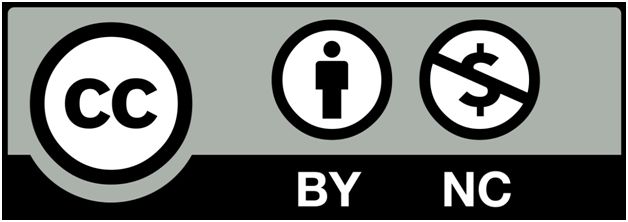
©2023 Paryati,, et al. This is an open access article distributed under the terms of the, which permits unrestricted use, distribution, and build upon your work non-commercially.