International Journal of
eISSN: 2576-4454


Research Article Volume 2 Issue 3
1Water and Environmental Management SC, México
2Mexican Institute of Water Technology, México
Correspondence: Citlalli Astudillo Enríquez, Mexican Institute of Water Technology, Paseo Cuauhnáhuac 8532, México, Tel 52-1-777-329-36-0
Received: April 28, 2018 | Published: June 5, 2018
Citation: Enríquez CA, Jácome JAB, Medina MAS. Use of geomatics tools to process climatic change scenarios data. Int J Hydro. 2018;2(3):343-346. DOI: 10.15406/ijh.2018.02.00094
Background: Currently, many the hydrological studies require of the analysis of information related to climate change scenarios generated by global circulation models (GCMs). This information must be processed to be representative of the study area. To use the Geographic Information Systems (GIS) as instruments in the analysis processes is fundamental for the interpretation of results. The objective of this work is present the way to use geomatics tools to process information related with climatic change scenarios. This is possible through to the script in python language that converts Network Common Data Form (netCDF) files to vectors maps and raster. As application example the monthly precipitation average data were analyzed of RCP 4.5W/m2 y RCP 8.5W/m2 sceneries to the near future and far future. As results it had the monthly average precipitation to basin.
Keywords: python, ArcGIS, netCDF, climatic change
Currently, to use the Geographic Information Systems (GIS) as instruments in the participative and coordination processes for elaboration to a project is fundamental for interpretation of results1 and in decision making. A Geographic Information Systems is a framework for gathering, managing, and analyzing data. Rooted in the science of geography, GIS integrates many types of data. It analyzes spatial location and organizes layers of information into visualizations using maps and 3D scenes.2 The GIS have geomatics tools to process data and for their analysis, these tools can be systematized, in this way the results are obtained quickly. In addition, it has already hardware capable of storing a lot of information of different kinds, it is relevant for to process thousands or millions of data in short time, on the other hand, the variety of data bases is used as input for required studies do various topics.
To perform a study of availability of surface water in specific basin requires historical information in a period of at least 20 years of climatological variables as temperature, rain, evaporation, among others.3 But if want to know this using climatic change scenarios data, it is necessary to have the precipitation anomalies or temperature anomalies of the General Circulation Models (GCM). It is important to mean that a lot of information is located a specific point or determined area in the space, so that it is necessary to process the data for used them in the study zone. Normally, the information is salved in specific format that permit to use it easily, for example, the netCDF archives, they integrate multidimension data.2 Some information related with climatological data (precipitation, temperature, evaporation) are integrated in this kind of format, this allow to contain a large amount of information in only place. However, the visualization through of GIS is not enough for to do a detail analysis of information, so that is recommendable to use programs scripts and calculated sheets that help to the analysis and permit to do graphics and data comparison.
A way of to use geomatics tools incorporated in GIS is using the complement Arcpy,4 this complement allows to have access to ArcGIS tools through a programmed script, with this, no need to open the GIS project, this makes that the process of analysis of information integrated in the data bases or specific archives faster. In add, it allows incorporating the quality of the programing language as loops, logical condition and string, to mention some. It cat reuse or change code in other application. To combine diverse applications as SIG, scripts and calculate sheets help to extraction and analysis of information a way faster and affective. The complement ArcPy represent a own elements of ArcGIS that complement the library Phyton, it allow to have access since programing for management of space information.4 Python is a programming language multi platformer an open source, powerful and easy learns. It is widely used and compatible with application of GIS, as commercial or free.4 To show a way to use geomatics tools with climatic change scenarios data this work present the process that allow to get the monthly precipitation average of the climatic change scenarios RCP 4.5W/m2 y RCP 8.5W/m2 to the near future (2015-2039) and far future in the study zone,5 which was possible due to the integration of the aforementioned applications. With results obtained in this process was possible visualize the comportment of the precipitation in each basin of study zone about with climatic change scenarios, this information allows to identify which could to be the adaption action necessary if any of them happens.
To show a way to use geomatics tools with climatic change scenarios data this work present the process that allow to get the monthly precipitation average of the climatic change scenarios RCP 4.5W/m2 y RCP 8.5W/m2 to the near future (2015-2039) and far future in the study zone,5 which was possible due to the integration of the afore mentioned applications in Figure 1. On the other had is import to say that in Mexico are begin to development regionals climatic scenarios, this scenarios use a historical period and projection of 15 global circulation models to near future (2015-2039) and far future (2075-2099) incorporated in the IPCC Fifth Assessment Report (CICESE, IMTA, CCA-UNAM, INECC). A climatic change scenario is a projection of future of the behavior of climate; this projection uses the current climate as base and modifies some variable that intervenes in it.6 These scenarios are not climatic prognostic; each scenario is an alternative to know how it could be the behavior of climate in future. The average precipitation used in this example corresponds to scenarios of the REA RCP 4.5W/m2 model and the RCP 8.5W/m2 model to near future and far future, this information organized by hydrologic basin.
The RCP abbreviation of the new scenarios mean: Representative Concentration Pathway. These scenarios are divided in forth group: RCP 2.6, RCP 4.5, RCP 6.0 and RCP 8.5, these groups refer to global radiation of energy expressed in W/m2. The information monthly average precipitation of RCP 4.5W/m2 scenario and the RCP 8.5W/m2 scenario of near future and far future used in this work was downloaded in the web page http://escenarios.inecc.gob.mx/.6 The INECC identify fourth geographic zones in Mexico to the climate change scenarios, so that was selected the south zone because of the geographic location and orography of the study area. The Figure 2 presents these zones.
To continuation is presented is a way to use geomatics tools integrated in the Geographic Information Systems to obtain the average monthly precipitation of the scenarios mentioned above, which correspond to the study area, using the Arcpy library and the spreadsheets:
For show the detail of the methodology, is present as example the information of January of the RCP 4.5W/m2 scenario in the near future (2015-2019). This information is in file with netCDF format (nc).
The process starts with the download of the metrics of the variable of precipitation anomaly of the CPR 4.5W/m2 scenario to near future (2015-2039) of the month of January. This scenario has been generated by the Reliability Ensemble Averaging method (REA), which evaluate the Global Circulation Models (GCM) and compare them with the data base of the Climatic Research Unity (CRU) to the period 1961 to 2000.6 The objective of the REA method is to give more weight to the models that have as littlest mistakes in related to the database CRU, this permit visualizer the performance of the same. There are fourth metrics: Root Mean Square Error (RMSE) which allows to determine the extent to which the model does not conform to the observations, the Mean Absolute Error (MAE) that shows if there is an overestimation or underestimation of the calculation, the STandard Deviation (STD) with which the variation of the data regarding its mean and the Correlation (r) that allows visualizing the similarity between the observed data and the data obtained by the model.6 In the download is necessary configure the search attributes (Figure 3): variable (in this case precipitation anomaly), projection kind, scenario, period, kid of graphic, time, start month, end month and the coordinates of the study area, as result obtained the net CDF file.
The collected information was integrated in a Geographic Information System, the application ArcGIS 10.3 was use in this work, in the project add the shape file of basin and to import the data contain in the netCDF file. This last information was transform in vector maps of points using the Make NetCDF geomantic tool, located in the Multidimension Toolbox. The configuration was:
This geometric tool created the vector map of points with data of January in the specific scenario, each point has a distant of 50kilometers (Figure 4).
In this step, those points with influence in the study area were selected, that is those points in the zone and points around the area with a buffer of 20kilometers. This information was input in the interpolation process to generate the precipitation anomaly scenario raster.
The precipitation anomaly scenario raster was generated using the Inverse Distance Weighted method (IDW), this method ensure that the output value in a cell is limited to the range of values used for interpolation, that is, he value of the output is not greater than the maximum input or the smaller than the minimum input, the result was the average of the weighted distance.7
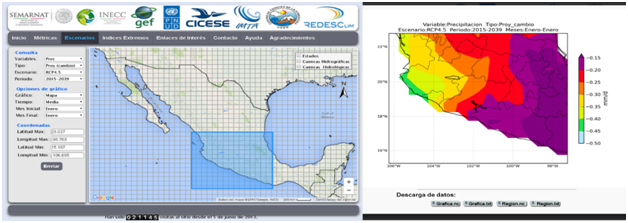
Figure 3 Download information of precipitation anomaly scenario.
The general formula is: (1)
is the estimated value for the point j; n is the number of points used in the interpolation; zi the value in the i-nth point y kij the weight associated with the data i in the calculation of node j. The weight k varies between 0 and 1 for each data and the sum total of them is unity. As result was obtained the raster that represent the precipitation anomaly scenario, this raster was clipped to the study zone. Finally, was used the Tool of Zonal Statistic as Table to get the monthly average precipitation anomaly of January in the scenario correspond to each basin in the study area (Figure 5), the shape of basin and the precipitation anomaly scenario raster were input of the tool. This way was got a DBF file with the value of precipitation anomaly to each basin that is a table that can visualize in an application Excel. Systematization of the process using Python scripts. The methodology descripted above requires a series of steps to must it be repeated to get the information in each monthly scenario, in the near future and far future. This process needs many time if want to get all the values of the scenarios. Based on the above, it was designed and wrote a programing script in Python language for reduced processing time, this script allowed to do all the process the number of times needed.
For this purpose, it was designed an algorithm that to use to ArcPy library to access to the ArcGIS tools, this read the direction of the folder that contain the NC files and it do all the process to each file. The total process finish when is processed the last file in the folder. The flow charting is in the Figure 6. The process begins with the access to folder where the files are, the number of file indicates the number of total iterations. Each file contains monthly data, this mean that exist other loop that extract this information. The ArcPy library have access to ArcGIS tools, this allow use the necessary tools to get the information correspondent to anomalies precipitation of each scenario in the near future and the far future. The code of algorithm was development in IDE PyScripter, this IDE allow combining the set of instructions of language with the commands of ArcPy library. This script can use in an ArcGIS toolbox. An advantage of this programing script is that it can be executed while they are execution other processes or applications, only there are that put all nc files in the folder and execute the script.
The rasters corresponding to the different monthly precipitation scenarios were obtained in the process, which were stored in a geographic database, this format allowed to visualize the results through an ArcGIS application. The Figure 7 shows an example of some of the precipitation raster obtained in the process where the blue color indicates a higher value of precipitation. The programming script extract the data to an Excel file, this application help in the analysis of several scenarios because allows doing mathematical calculations, getting statistics and creating graphics. An example is in the Figure 8.
Finally, the monthly average precipitation value of each of the RCP 4.5W/m2 and RCP 8.5W/m2 scenarios was obtained in the near future (2015-2039) and far future (2075-2099) corresponding to the 3 basins applying the estimated anomaly to the historical precipitation value determined in the scenarios.8
The analysis of information is easier if all data are in a same place, in this case, to have all the information of the different scenarios in an excel file, ordered by basin allow to visualize all data in graphics, tables and to do calculation with them. In this way, can to obtain more reliable results using geomatics tools since it has the largest amount of information possible. It is worth mentioning that the maps were generated with information obtained in the process above, with this a way it is possible to visualize the behavior at the basin level and in this way establish which of them would have to modify the circumstances in case one of the scenarios happens, with the object to adapt to these changes.9‒11
To use geomatics tools created with programming languages in environment of geographic information system allow to streamline the way of obtain information, systematizing processes or changing the way for user interaction for the use of the various tools that currently exist. The process to extract the information from different sources: digital maps, text files or netCDF files can streamline whit the use of application as ArcGIS and Excel, however, to use programming language complement its functionality, enabling the process in a faster, more efficient and automated, reducing the time needed for data processing and increasing the analysis time. It is important to develop software to systematize and make efficient processes that involve the handling of information because every time there is a greater amount of data that contributes to a better approach to reality, and as far as possible, it is possible to integrate and process it in less time. This has an impact on obtaining better results and, therefore, favors better decision making in processes that involve variables that are related to nature, in this case, with climatological data whose historical series are very extensive. The script developed in this paper can be applied to different climatic variables in climate change scenarios such as maximum temperature and minimum temperature. In addition, this script can be adapted to complement the historical series information on a daily, monthly or annual level.
None.
The author declares there is no conflict of interest.
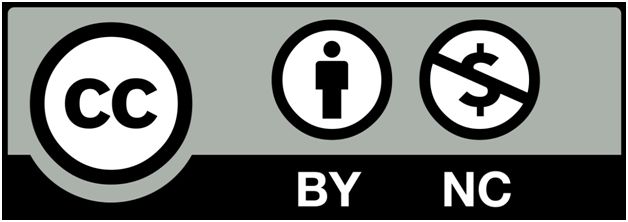
©2018 Enríquez, et al. This is an open access article distributed under the terms of the, which permits unrestricted use, distribution, and build upon your work non-commercially.