eISSN: 2577-8250


Review Article Volume 5 Issue 2
University of Chile, Chile
Correspondence: Juan Eduardo Romero, Department of Kinesiology, University of Chile, Chile
Received: May 19, 2023 | Published: June 9, 2023
Citation: Romero JE. The use of technical aid resources in the history of education: sharing anecdotic and historical events. Art Human Open Acc J. 2023;5(2):117-122. DOI: 10.15406/ahoaj.2023.05.00195
The history of education includes the educational aids and resources that the teachers have used to transmit the knowledge best through the years. The objective of this article is to review some of the devices used to aid education from an anecdotal and personal point of view. I used it in my academic life, many of this equipment.
The initial teaching experiences in the history of the world were probably developed from one instructor to a unique person and, after a time, included more people until to reach the concept of the actual group of learners in a classroom.
The oldest devices used in education were designed to be used with numerous concurrences in big auditoriums to magnify images for educational purposes.
After the invention of the magic lantern in the year 1600, however, its massive use in education didn’t begin until close to 1900, and that has a relation with the invention of electricity (1752) and the apparition of powerful lamps (Figure 1), projectors in schools and colleges became increasingly popular to help the learning process. Essentially the use of a magnifying lens, full lamps all together inside the projectors and for projecting a big image at a wall have demonstrated along the time be an excellent allied for the teachers because the projection of an idea at a wall let the teacher explain one or many times the same concept to many students. “A picture is worth a thousand words”, and the use of technological aids in education has that purpose and the presentation of text about the class or conference, for the present the sequence of contents that is also significant support for the teacher or presenter.
Significantly, some of the newest devices have been designed for individual use, like cell phones. My first memories of a classroom relate to the image of a teacher using a blackboard and chalk to illustrate the class matter with a drawing. The teacher’s ability to draw a clear idea applicable to teaching objectives was an essential tool when the only available resource was a piece of chalk and a blackboard. Using computers, the internet, and projectors as the primary resources in our teaching activities is the gold standard worldwide. I have used different kinds of technological resources during my teaching life. Independent of the complexity of the technology involved with various technologies, all these systems could fail, and the troubles appear at the moments when it produces more damage.
This article aims to describe different devices used like technical aid in education, how, along with the history, these devices used in education have failed at the worst moments, and how Murphy's Law has always been present. The corollary for this article is that the teacher must be in advance to prepare and anticipate any trouble that could be produced by or to the technological aids in education. The bad news is that whenever everything could be reviewed, the fails may appear anyway. The other important point is the availability of technical assistance where the device will be used.
The episcope
A projector that shines a bright light onto an opaque object to focus an image onto a viewing screen (Figure 2).

Figure 2 The flipchart.
Figure available at https://www.nzmuseums.co.nz/collections/3023/objects/995511/projector-or-episcope
At the auditorium of the first hospital, I worked at (1979-1983), one of these devices was used for project clinical records on the screen, book texts, or any other text or image. During my professional internship in one of my clinical presentations that were part of my assigned duties, I used this device to project images of models of human articulations (elbow, knee) that had movement. It was necessary to decrease the lights inside the auditorium to obtain a clear picture because the central lamp of the device doesn't have great power. For that, it was difficult to operate this machine in darkness. Another difficulty with these devices is that the change of images wasn't easy, so each image change's presentation sequence was stopped. To change the image, a lever must be used to release the flat surface that presses the object over the lens. The device had a couple of mirrors like a submarine periscope to visualize the object placed horizontally on the screen. These devices were extremely slow compared to the actual speed for changing the images in the computer software. In general, and for those difficulties, the speakers used few images during the presentations. The episcopes were heavy devices, difficult to transport, and their use was restricted to the auditorium where they were installed. The episcope was a very expensive piece of equipment, and they were available only in some auditoriums. Also, the spare parts for these devices were more challenging to obtain with time and were finally discarded and replaced by new and different equipment.
The flipchart
This is a teaching resource very used everywhere and for its simplicity and for being cheaper than many other resources, for years has displaced the use of different devices. It consists of an atrial with a pack of paper sheets (Brown or White) used as a board with a marker. For the system's popularity, an electronic version of the flipchart is offered on websites. The system for fixing and retaining the sheets of paper must be very effective, with the possibility of having big trouble if the clamp system fails, all the paper sheets will fall on the floor. Some of my teachers drew in advance the complete class on paper sheets, and they arrived at the classroom with a roll of sheet paper fixed to the flip chart. The same kit of sheets was used in different sessions. One advantage of these appliances is that the teacher could use a pen to remark on or underline the most important concepts, but that action could also affect the image's quality for the next session. The paper used Craft paper, brown colored, could affect the vision of the image or text presented and the drawn abilities of the teacher or the skill for writing the text in the most ordered way possible.
The film projector
The movies have been an excellent auxiliary resource in education. If one image counts more than a thousand words, a short movie may be used for analysing or discussing many situations or things of great importance in education (Figure 3).
The technical aspects of using movies in education were a barrier in the beginning. The cost of the projector was high, and it was necessary almost complete darkness inside the classroom for adequate vision of the movie. The old film projector used noise engines to displace the film. The cost of the film depends on its origin. The film industry developed the 16 mm format to replace the original 35 mm format, which was more expensive and dangerous by its flammability. There are an essential number of educational movies produced by international institutions that are available to public and private institutions for free or at low cost (https://filmora.wondershare.com/download), however, if a specific matter needs to be discussed in a classroom setting, the teachers front the challenge of producing their movies if they have the resources enough to do this: A movie recorder (Cameras of the high cost), film, production of the movie (time, locations, etc.), cost of development of the film. These domestic movies were of low quality and often, the camera was not stable during the recording. The images are unstable and shaking when the movie was presented to students. In the old films, the number of frames by seconds was less than actual standards, producing images with less movement continuity. For the home movies, a special format (Super 8) was developed for this purpose (https://www.kodak.com/en/motion/page/super-8-history). Other troubles are related to the interruption of the movie because of the continuous use of the film for a long time. It produces the rubber cut, and the teachers learned how to solve those situations by sticking the tape with adhesive rubber to continue the projection of the film. In many schools, the institution's auditorium was used as a projection centre, but the complete course would be displaced from one place to another with the inherent loss of time. Installing a film projector was a real adventure compared to the actual, easy assembly of a slide projector. Recording a movie isn't necessarily a camera; with most commercially available Smartphones, it is possible to record an excellent quality movie.
On another side, movies' educational effectiveness and effects on the learners are documented, with positive and negative results. The adverse effects of alcohol and tobacco on human health could have different perceptions from the teen’s perspective. The Hollywood traditional old movies show ideal stereotypes of heroes, smoking, and drinking. In medical education, movies let the students access complex scenarios (surgical theatre, specific procedures), and they can review the film all the time enough to reach a confidence level related to the particular contents of the movie. Another exciting use of the cinema for education is in Psychiatry, to analyze old films recorded during the infancy of persons with any diseases, and these records improve the process of diagnoses and treatment of the pathology. At actual times, any projector with the capability of projecting images from a computer, let use movies obtained from the internet or from any other source, in different formats. Actually, there are projectors of small size and accessible price that let project any image captured from a cell phone to any wall.
The overhead projector
It was used between the years 1940 to 1999 until the invention of the slides projector. It consists of a beam of potent light that passes through a slide and is projected over a screen or a Wall (Figure 4). The device was used during the Second World War for review at the officer’s meetings of the battle plans, projecting in wall maps or photographs of the enemy positions.
This device was an essential resource for teaching at different levels: Primary, secondary, and higher education.
To use an overhead projector, it was necessary to have sheets of transparency to produce the slides. It was possible to write with a whiteboard marker and during the class to erase and rewrite with the empty sheet. It depends on the branch of the device, perhaps because of other variables like ambient temperature or the quality of the whiteboard markers; sometimes, the letters disappear because, with the increasing temperature produced by the lamp of the device over the flat surface, the ink of the pens dilutes. All these were also related to the time elapsed from the placement of the slide on the illuminated surface until the replacement for another one.
Other problems were keeping the transparences' appearance when it was made in advance (for instance, the day before). The contact between the two produced that the text was erased partially, wholly, or blended. Each sheet would be protected with another sheet of white paper to avoid this problem. Another way to produce slides of text or book figures was with a photocopy machine. A transparent sheet for teaching transparencies replaced the standard form for photocopies. If any plastic laminate was used, there was a high risk of burning the openness or the photocopy machine. It was necessary to have a minimal number of skills to operate the device and prepare the space for having flat surfaces on both sides of the projector. One is for the slides to be projected, and the second is to deposit the slides after they are projected. The device is designed for being used with the teacher facing the auditorium. Often, teachers with less experience and with the Overhead Projector as the only available resource, tend to be standing facing the wall where the image was projected to ensure the students were seeing. Another trouble was don`t order properly way sequence of slides, and a lot of time was wasted selecting the right image from the complete set of sheets. In this process, the possibility that the pack of sheets down to the floor was always possible, and if that happened, a complete disaster was present. Fortunately, at one of my jobs, a workshop was dictated to train the team about the best use of the Overhead projector and that experience gave me more confidence about the use of these devices. At that time (1990), another company released me a kit of transparencies printed in colour and at high quality that I used for many years to teach health professionals.
Slide projector with film slides
This device was fundamental as a technical aid in higher education classrooms during the decades of the '70s and '80s. The device is a bright and potent source of light with a magnifier lens that projects images in the wall, proceeding from “slides”, which are individual frames of a film, made for this purpose (slide film) in a 35 mm format. Each frame corresponds to a picture captured with a photographic camera revealed and assembled in cardboard frames. The device requires a fan to avoid the heat produced by the lamp affecting the slides. The slides are installed in a tray and can be displayed when each one is displaced to the light source inside the projector. I have used this kind of projector for many years during my professional and academic life (Figure 5).
When I worked in a teaching university hospital and was part of the teaching team, there was, close to the hospital, one store that advocates only making slides for teaching. All the teachers from different academic departments of the university used that store to produce the slides they used during their presentations. That store was originally a photographic studio. With the arrival of the slides, they converse to a specialized store to comply with the process of producing slides for teaching. The teacher released the text or figures they wanted in a formatted plain or many times, they released a book or a journal with the pages marked indicating what they needed. They completed taking the pictures at the store, developing the film, mounting the slides in paperboard or plastic frames, and finally delivering the final product in a box.
This process required specific devices and supplies of high cost and a physical space only for this purpose. First, the pictures must be taken from a book or a journal, with unique lights and careful management of the camera for a position and avoid lights reflex or undesired bright. After taking all the pictures, the process of developing the film begins. The film used is specific for slides and is named “non-reversal” film. This means that it's developed when the roll of film has been utilized with shoots for 18, 21, or 36 frames. After being immersed for a controlled time in a sink of a developer first and after in a sink of a fixer liquid, all this was done inside a dark room, during periods carefully controlled. After this, it was obtained a roll of slides ready for being projected because the characteristics of that film are that the obtained aren't negative or positive images, in an opposite form than in conventional photography. The tape must be cut with a cutter or a scissor to be assembled in the frames.
The use of colour slides presents better images and more text that could be displayed with different combinations of colours between the letters and the back screen. Anyway, these images were photographic products, fixed in a film and with no possibility of being modified or transformed. For that reason, the teachers regularly had a slides kit for each class, and storing all these images was also a problem. I still have a big box filled with teaching and individual slides. There were available transparent sheets with pockets to store the slides, like those used by coin collectors to store and review the slides for being used in different classes (https://www.todocoleccion.net/fotografia-antigua-diapositivas/antiguas-diapositivas-roma-vaticano-180-diapositivas~x181114616).
With the kit of slides at hand and thinking now in the presentation, it was necessary to have a slide projector with characteristics adequate to produce a good presentation. Depending on the brand and model of the projector, it had a straight or a carousel tray to install the slides. For the carousel let’s use several slides greater than the straight tray. Some carousels are operated in horizontal or vertical positions. The use of the projector and the installation of the slides required specific abilities. The slide could be inserted into the tray with the image face down when the operator was seeing the slide. It was very common that the slides were installed in a bad way, so the presentation must be stopped for reinserting the slide and checking it. Sometimes it was required to do this operation many times before obtaining a good result. The teachers learned to mark the slides at the upper right corner and write a number in that same ubication to do an ordered sequence of images.
I remember one situation when I was helping a nurse, we were workmates at the same hospital, to prepare her conference for an important congress. She was very concerned because it was her first experience in front of a massive auditorium. For many days she reviewed a lot of times the presentation until obtaining a satisfactory result. On the day of the conference, I helped her to install the slides at the carousel. I remember it was close to sixty slides, correctly numbered and ordered. On the day of the conference at that congress, the organizers talk with me to oversee the recording with a movie camera of the conference. So, I was seated between the projector and the video recorder and ready to record everything. The meeting began, and the speaker (my friend) was developing her arguments to agree with the program. In the middle time of the conference, the slide projector stopped, and it appeared trouble that I knew how to solve. The failure was that the carousel was blocked for the transition of the slides, and the way to solve it was to move a metallic piece of the carousel, located at the bottom of the dispositive. To do that, it was necessary to place the carousel face down and do the procedure of moving the signaled piece with a coin. Regularly it was possible to do that without any problem because all the slides were secured at his site by a collar that on this occasion don`t be in position (Murphy's law) and a cascade of slides appeared in front of the lens of the video camera, so everything was recorded, included the aghast face of the speaker! Many times, the quality of a teacher was evaluated by the skills to operate these complex machines!. “On October 22, 2004, the last Eastman Kodak Carousel slide projector, rolled off the assembly line in Rochester, New York”.1
The pointers: From the billiard cue to laser pointers
As part of the basic requirements of a teacher it's the need to point to a figure or part of a figure or a phrase, or a concept or a word, trying to highlight that part of the text or the figure that has a direct relation with the specific objectives that the teacher is intended to teach the students. The first pointers were made of Wood, very similar to a billiard cue (Figure 6).
The function of this pointer was not only to signal a determinate part of the board but also when the teacher wanted to catch the attention of the students but he or she also hit or impacted the point of the pointer over the surface of the board, generating a characteristic sound that, perhaps for direct association of the sound (Pavlov, conditioned reflex) obtained the immediate attention of the majority of the class. Sometimes this kind of pointer was used for choosing a student to ask a question about the matter or identify who was not awake enough at that moment. The evolution of materials and technology, carried the teachers to use metallic telescopic pointers, an innovation that could be stored in the teacher's pocket, giving him a more elegant style in his movements when he like a musketeer, unsheathed the pointer from the inner pocket of the jacket and with other measured and styled movement, he unfolds the telescopic Metallic pointer, that brightened in front the eyes of students. There are many telescopic pointers made specifically for education; however, the telescopic car antennas, which were very popular in the 70 decades, were a more economical and very popular alternative for teachers. Moreover, at that time, it was very common that broken car antennas to be used like telescopic pointers (I used many of these, and the broken antenna was one of my most appreciated teaching technical resources during my first years as a university teacher). This kind of pointer had sensed all the time that the teacher kept the blackboard-sided during the period of the blackboard and basic slip chart. As part of the advances in technology, laser pointers devised with a potent red light replace the conventional pointers. Initially, there was only the pointer in a pen style and the change of slides was advised by different systems by the presenter to a helper located near the slide projector: The word “Next” or a small click dispositive was an aid for these actions. With the evolution of electronics and the miniaturization of components, were developed a system for changing the slides to distance, initially with a long cable connected to the projector and later with the use of radio transmission, to distance. The use of laser pointers with other proposes is reported in a publication.2
With the invention of PowerPoint, the film made slides disappear, and everybody merged with the new system. This situation coincides with the development of computers for massive use, in the decade of´90s (Figure 7).
LED technology
With a flat-screen powered by LED lamps, laser pointers appear with a green light because the red light is not visible on those screens (led powered screen) (Figure 8). The laser pointers are part of the dispositive named “presenters”, including the laser beam and a powered radio system for changing the slides at a distance. The newest presenters include the option of blanking the screen when the speaker wants to catch the interest of the auditorium over himself. Other presenters include many computer controls and are closer than a mouse because the operator can activate other actions of the software.
PC presentations software
With the development of massive personal computers, also the software advocated to design and create presentations was developed. The use of text, pictures, and video gave this resource the most crucial place in presentations in education, business or industrial area. The most popular program was PowerPoint (Microsoft), created in 1987 by Robert Gaskins from Forethought Inc, for Macintosh use only and released for PC in 1990. In 2013, it released the software to be used in android and iOS Smartphones, like an app. In 2009 the software was 25 years old and was used by 500 million people, and 30 million presentations were displayed daily (https://slidelizard.com/en/blog/powerpoint-history-and-versions).
There are many programs designed for this proposal, with different characteristics:
The presenter’s software has evolved and is a high-speed, accessible blend of text, pictures and movies in the same presentation. The troubles with these resources are more related to the limited experience and knowledge of the operator than the features of the programs. It is frequent in important presentations (international congress, for instance) that the movies inserted don´t run opportunely, and that produces interruption in the display. Cautions must be considered for the availability of the same computer of files of movies that will be used in the presentation. The format of the presentation would be modified with changes in computers or systems (from Mac to PC). The colours of the slides may change from the computer to the projector, depending on the number of hours of use of the lamp or the size of the lamp of the projector (incandescent or LED). There are much other software for the development of presentations, that let include movies, sound and a lot of other pedagogic resources (https://www.geogebra.org/).
Computerized simulators
The development of two and three dimensions in computer images has produced an important development in educational resources that let the learners not only analyze a figure or object in different dimensions but also simulate real situations that are reproduced on the screen and let the students be front to close to real situations, that may be reproduced all necessary times to acquire the required skills. The experience could be recorded to be analyzed later, together with an instructor and obtain feedback.
Actually, many universities are using simulation to reproduce different situations of real patients. This system lets it recreate with a high level of fidelity scenarios of low incidence or that have barriers to access of various kinds: Sanitary barriers in health (Corona viruses patients, surgical interventions, etc.), and restrained access to laboratories. The simulation is widely used in aeronautics to train commercial and private pilots, and this technology has been adapted to medical use to train physicians for the management of patients in mechanical ventilation. With the Coronavirus pandemic, this resource has emerged as an important solution to the formative needs of many professionals around the world (Figure 9). In Chile, in a joint development between the Faculty of Medicine of Universidad de Chile and the Chilean company Micro simulation, we designed and build simulators of mechanical ventilators, that reproduce the controls and variables utilized for the management of the critical patient, but also reproduce the expected answer of the patient, agree with the pathology programmed and the programmed variables adjusted by the learners. The system utilizes similar pedagogic strategies that these used to train professional aircraft pilots. On the web, there is a wide offer of simulators of free access to be used in education at any level. Technology has developed friendly systems that reproduce from basic to complex situations on the screen of a computer and induce the learner to interact with the system. (https://phet.colorado.edu/en/simulations/filter?subjects=motion&sort=alpha&view=grid)
(https://www.wolframalpha.com/).

Figure 9 Computerized simulators developed in Chile, using similar technology of professional flight simulators.
Holograms
There are experiences of education institutions using holograms to “transport” the presence of a teacher to a remote location. The students can see the figure of the teacher (complete body), listen to him and interact with the hologram in real-time. The teacher has access to the auditorium, and they can see the student that is asking. The system is relatively new (2018) but is in the process of development. There are references to competencies holograms to teach Physics in Mexico.3 (Figure 10).
Virtual reality
In the last five years and derived from the video games that every day are more realistic using technological advances, the use of virtual reality lenses for educational proposes has emerged as a real option for the individual acquisition of professional competencies. These devices let the learner be immersed in a scenario that simulates a situation and environment where he or she must solve a problem assigned. The vision through the lens gives the learner a great depth of field and lets it obtain a vision in 360 degrees. The progression of the system let create almost any scenario with a high level of reality.
Smartphones
The great potential of Smartphones in education is documented in several articles that describe the different options available, using free or paid apps, but how many of these capabilities are being used by the teachers? The actual characteristics of cell phones let download many applications that could be used with pedagogic proposes, and also these devices could be a real problem for the teacher when the students are more advocated to the passionate information that merges from the screen, that be concentrated in the matter of the class.4
Effect of the pandemic on technology and teaching resources
Nobody could imagine the real impact of the lockdown during the COVID-19 pandemic. Using all kinds of platforms to develop video conferences was probably the most technological resource used worldwide. The forced use of digital media has stimulated individual work in all educative processes. The learners may access the educative material at any time and distribute the time by agreeing with other compromises, different from the on-site modality where the teacher or the system assigns the distribution of the time assigned by the teacher or the system. The problem with this is the lack of reflection associated with personal work. The teacher cannot interact with the learners in an effective way, the students very often, set off the camera of their computers and the teacher is not able to know how many students are really attending and effectively participating during the class. The mandatory lockout by the pandemic forced the massive use of digital platforms at all levels of the educational system, with different results and effects on students of different ages. At universities, the majority of students received synchronic and no synchronic lectures. The teachers used various strategies to keep the interest of students along with each session. The extension of conferences was limited to fifteen minutes. The most crucial challenge for the next year is the integration of traditional resources with new technologies to obtain the best results in education.
Artificial intelligence (AI)
Artificial Intelligence is a powerful tool, that has demonstrated the capability to create text, tests, essays, and just all the documents required in education. Is a real temptation to solve not only the kid's home work but also everything that requires an answer, with this informatics tool. Is a real challenge for the actual education, to analyze all the possibilities of this resource and develop the best strategies for using the AI for the benefit of real development of knowledge and experience of the students and not use it to avoid the academic responsibilities. To this date, AI is not able to develop critical thinking about a problem or do a more complex analysis of a complex situation.
Is the responsibility of the academics and the institutions, to develop policies and methodologies for the best use of this technology that actually is available for everybody.
None.
The autor declares that there is no Conflict of interest.
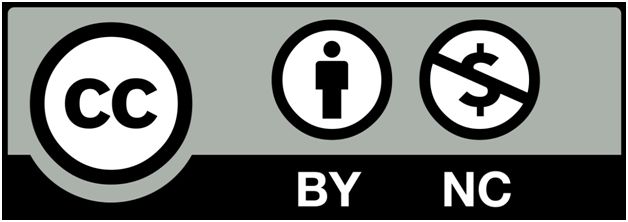
©2023 Romero. This is an open access article distributed under the terms of the, which permits unrestricted use, distribution, and build upon your work non-commercially.